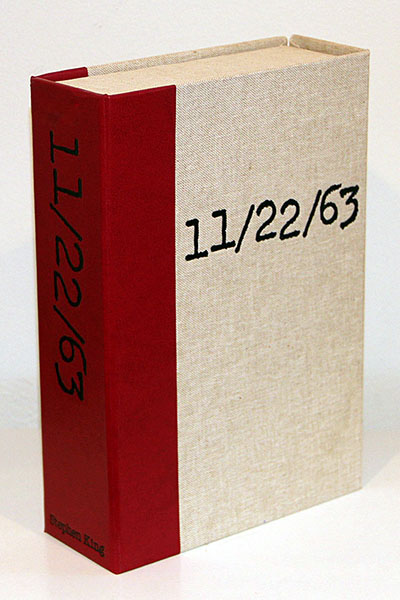Hey James,
The corners are attached to the traycase and you slide the paper into the corners. If you purchased a Centipede Press Salem's Lot case for me years ago it also had similar corners to hold the photo cutouts. The reason you see the corners in the sample shots is because I just cropped a photo of the news placard when it was in the case.
We're using an either 80 or 100 point paperstock for the newsprint (it's quite thick) specifically so you can take it in and out of the corners without worrying about it ripping or creasing.
The corners themselves weren't super tight on the prototype I received, loose enough it was easy to slide the sheet in and out, tight enough that it won't come loose.
jimimck wrote:Tomas, how does the insert work in regard to changing the side on view? Do you carefully slide it out of the four corner holders? or is it something that comes out all together and you choose what side to show?
(hmmm, not sure I've explained my query too well there - I guess I'm trying to ask if the red corners that show in the picture are part of a separate device that holds the paper or if they are attached to the traycase itself...)
Cheers
James